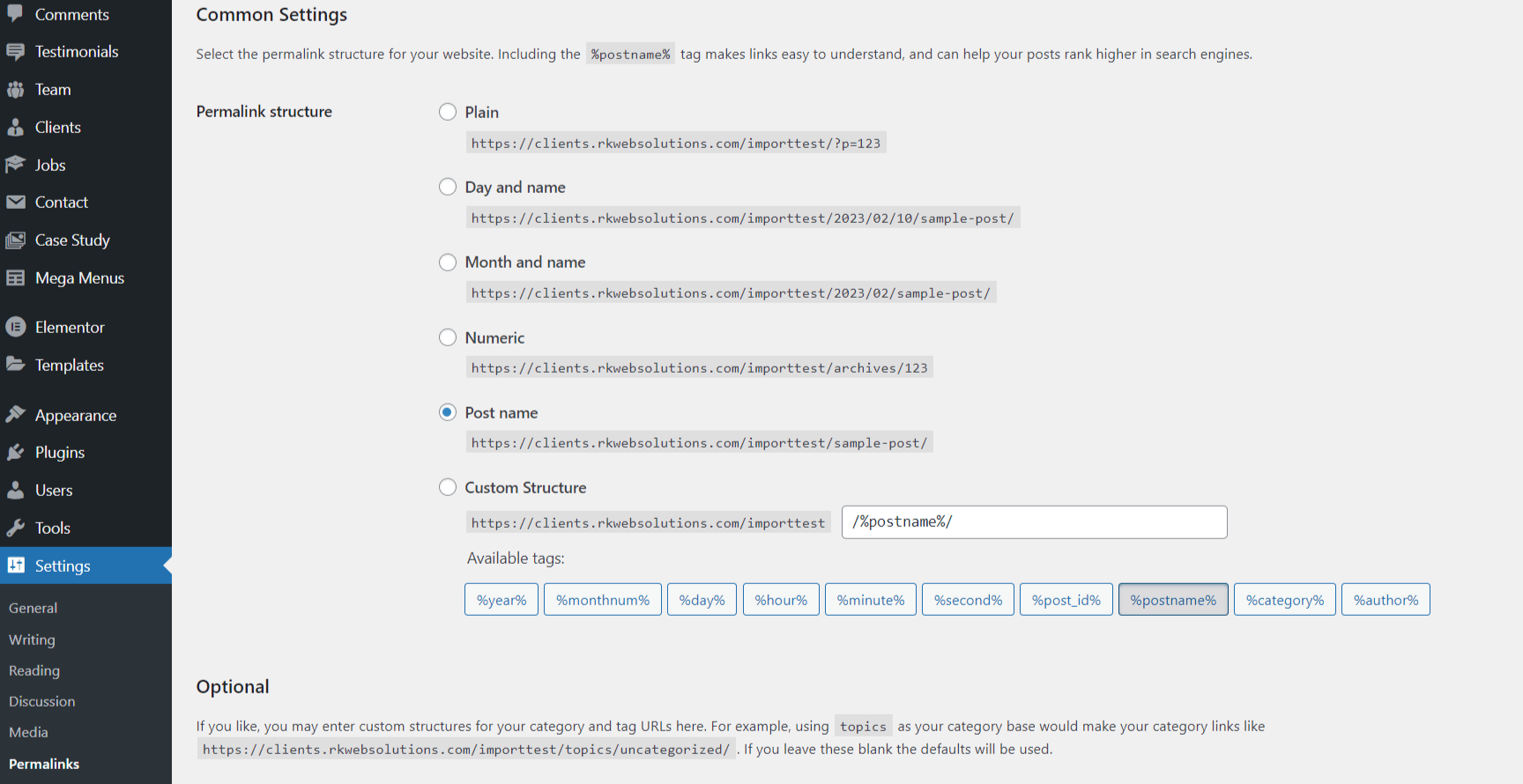1) Download the Bizicorpwp theme by clicking on ‘All files & documentation’ of ‘Download’ button.
2) Login to your WordPress Admin Panel.
3) Click on Appearance -> Themes -> Add New.
4) Click on Upload Theme and choose the theme zip ‘bizicorp.zip’ file (Which you already got by downloading the full package) and click on ‘Install Now’ button.
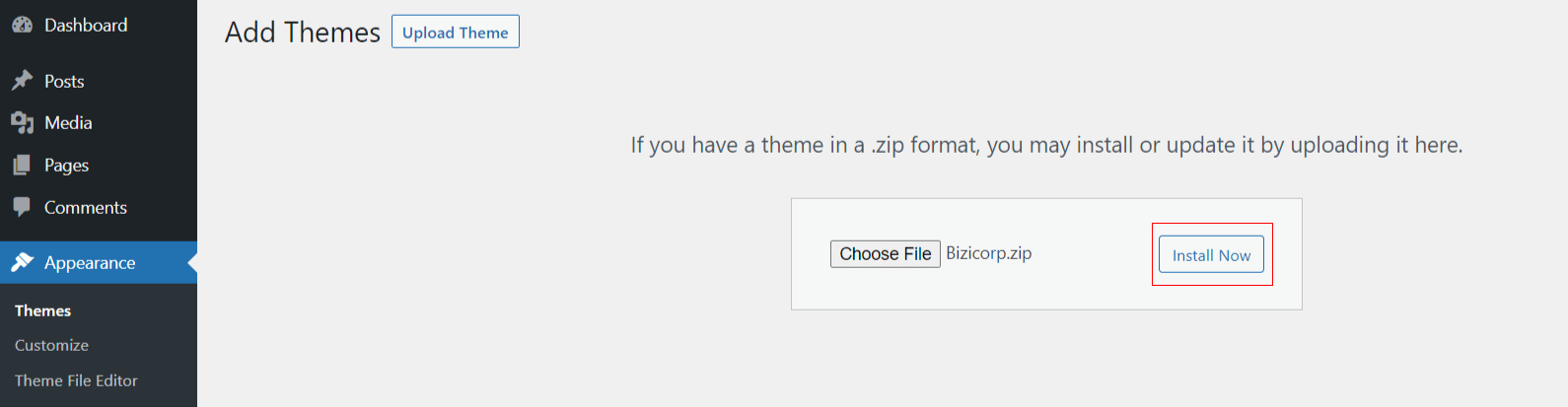
5) Activate the Bizicorp theme.
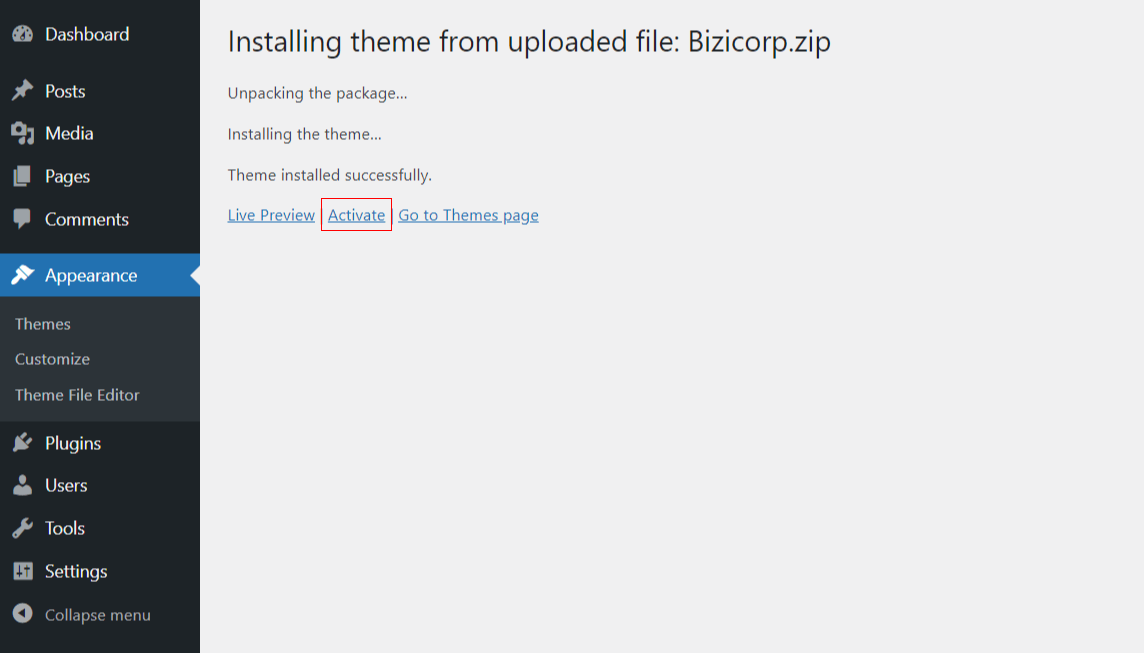
6) Provide theme purchase code and your Envato username and register the theme.
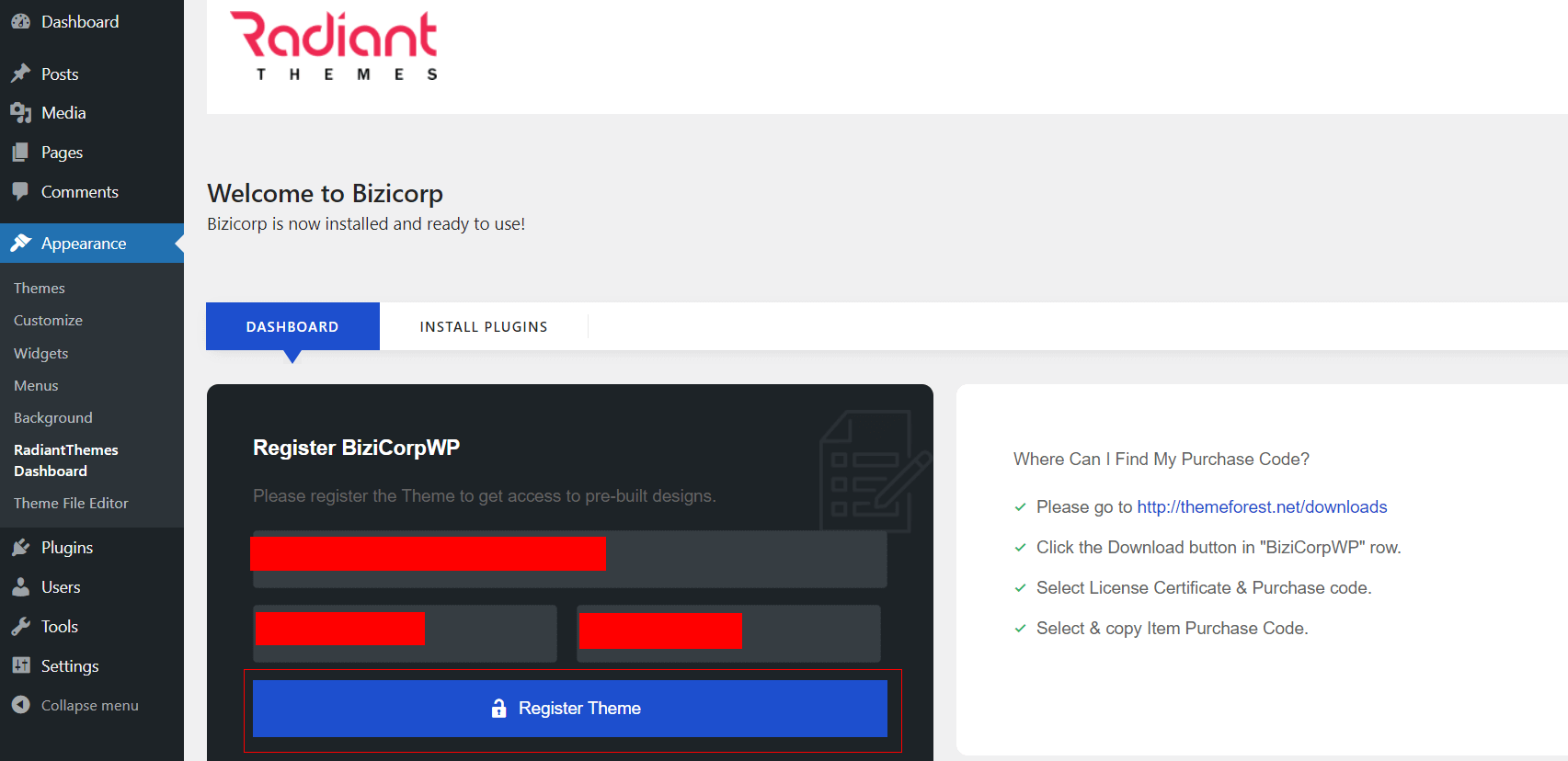
7) Once registered, click on ‘Click here to continue with Plugin install process’.
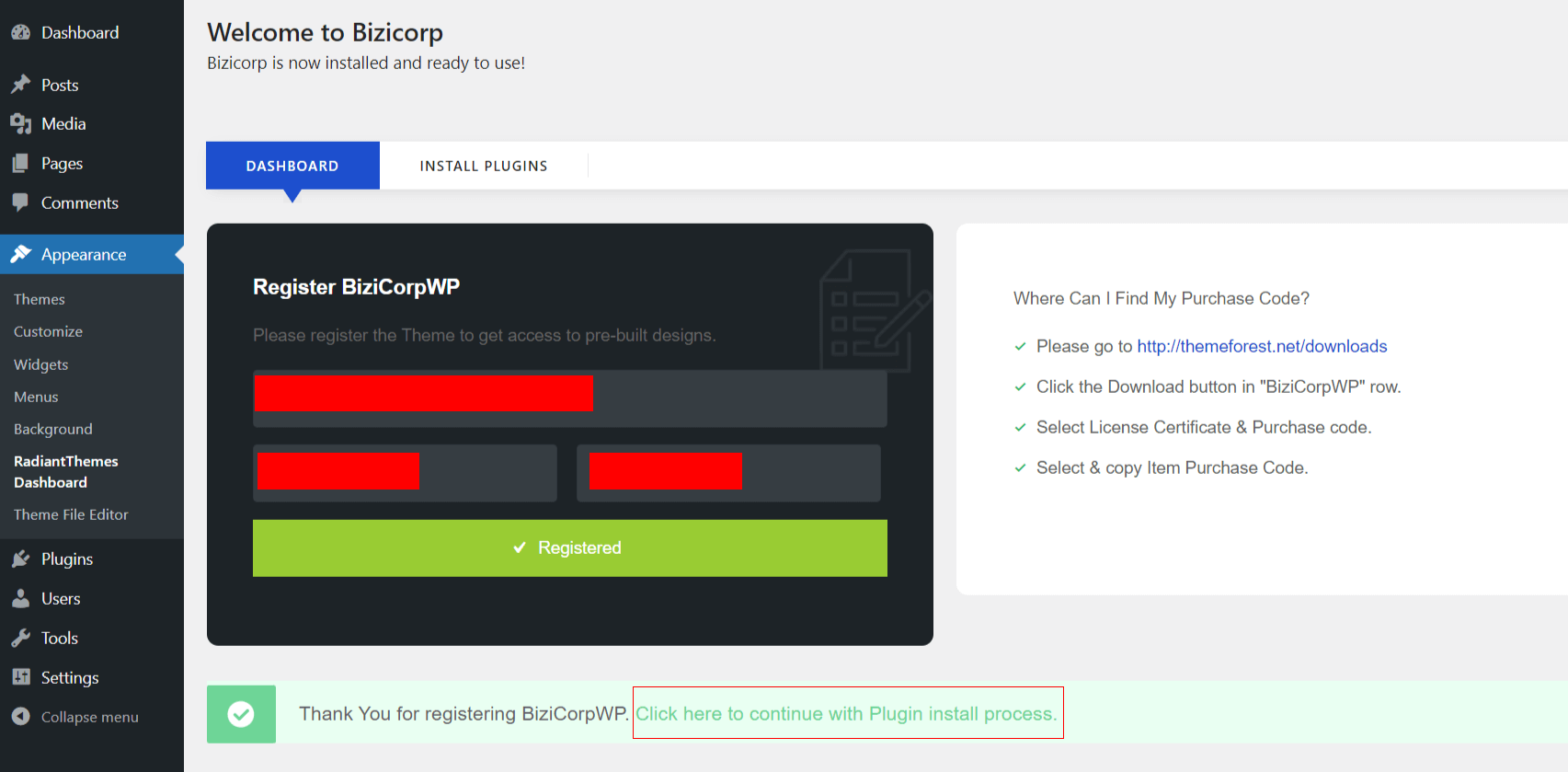
8) Click on ‘Activate all plugins’ to install and activate all the plugins.
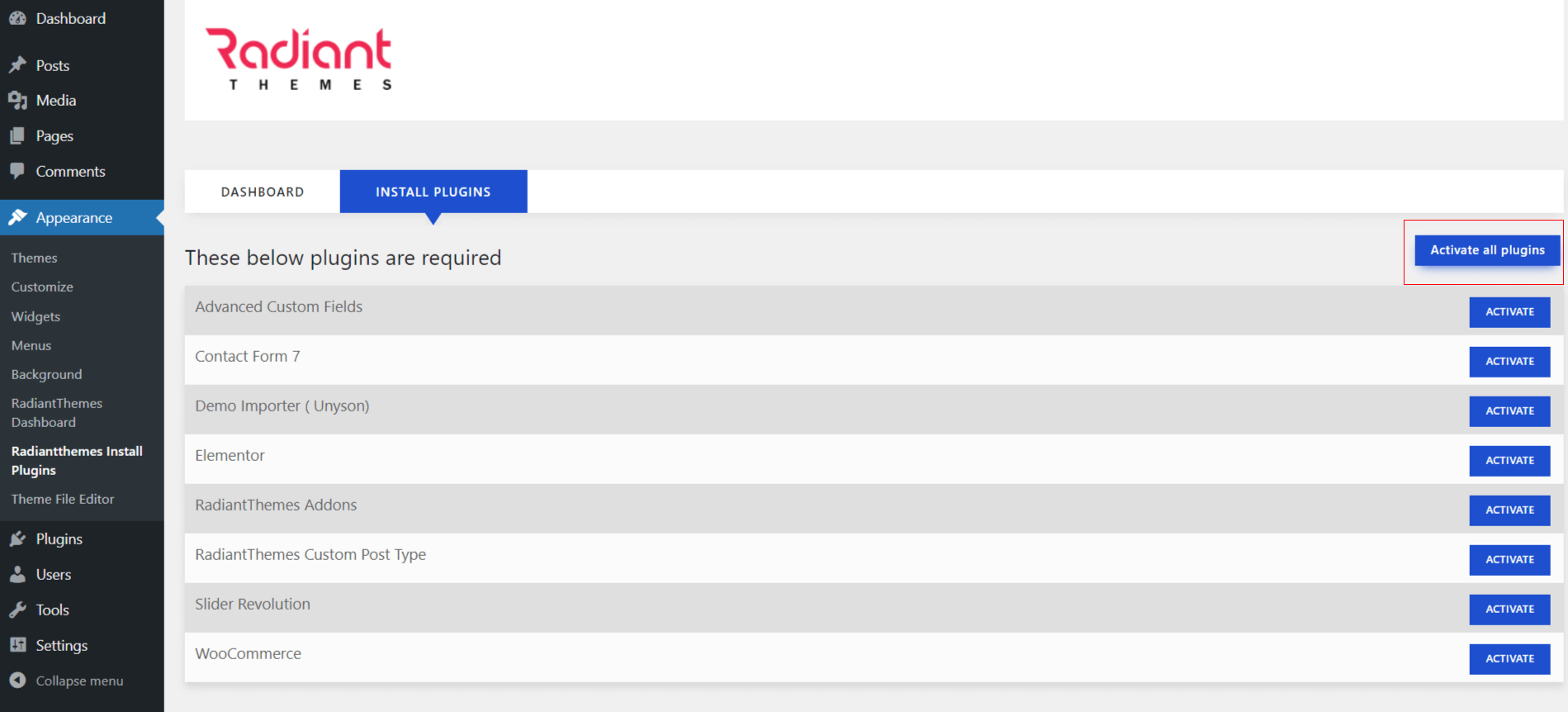
9) Once plugins will be installed and activated, click on ‘Click HERE to continue with Demo Import process’ .
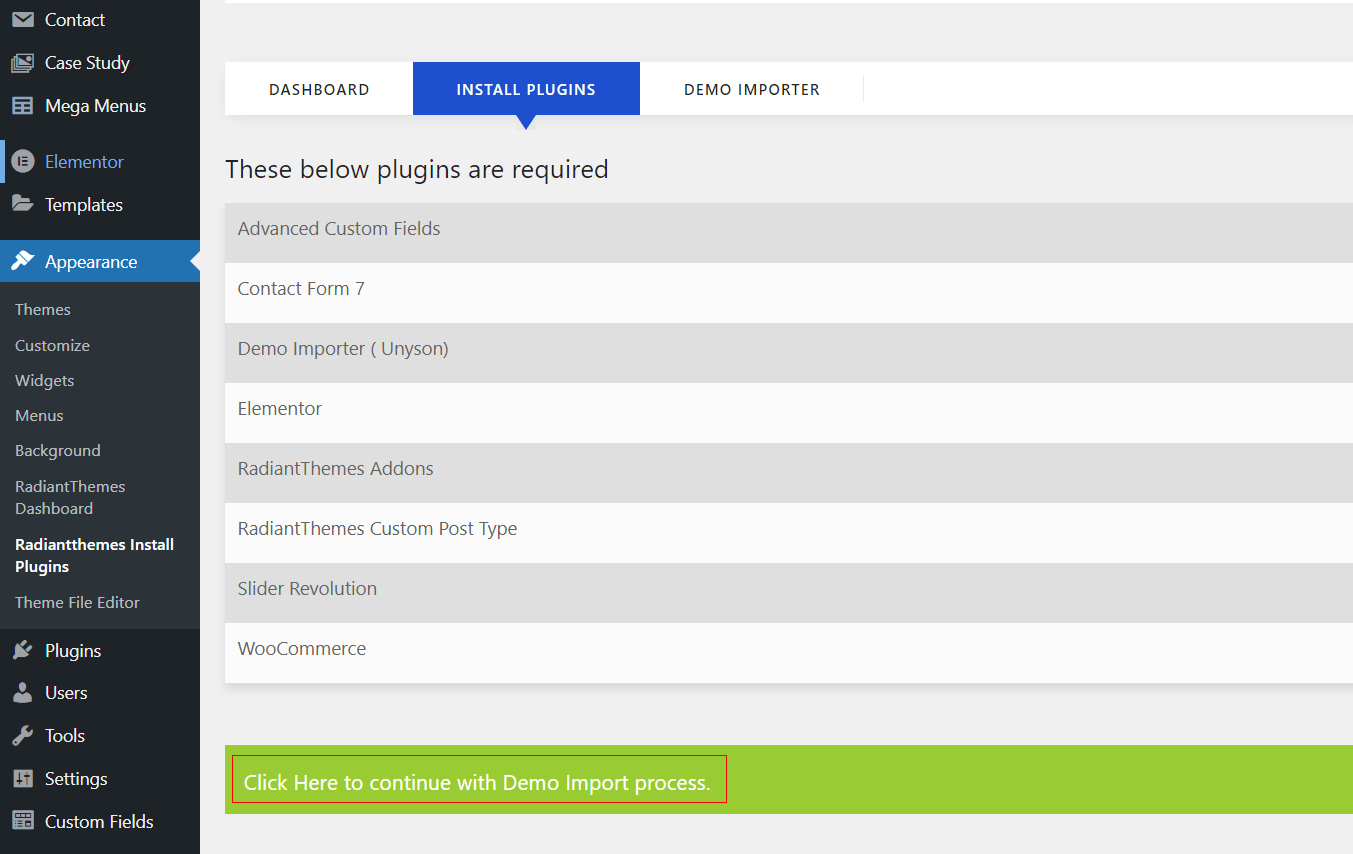
10) Now, click on the ‘Install’ and ‘OK’ on the ‘Dialog Box’ to import the demo.
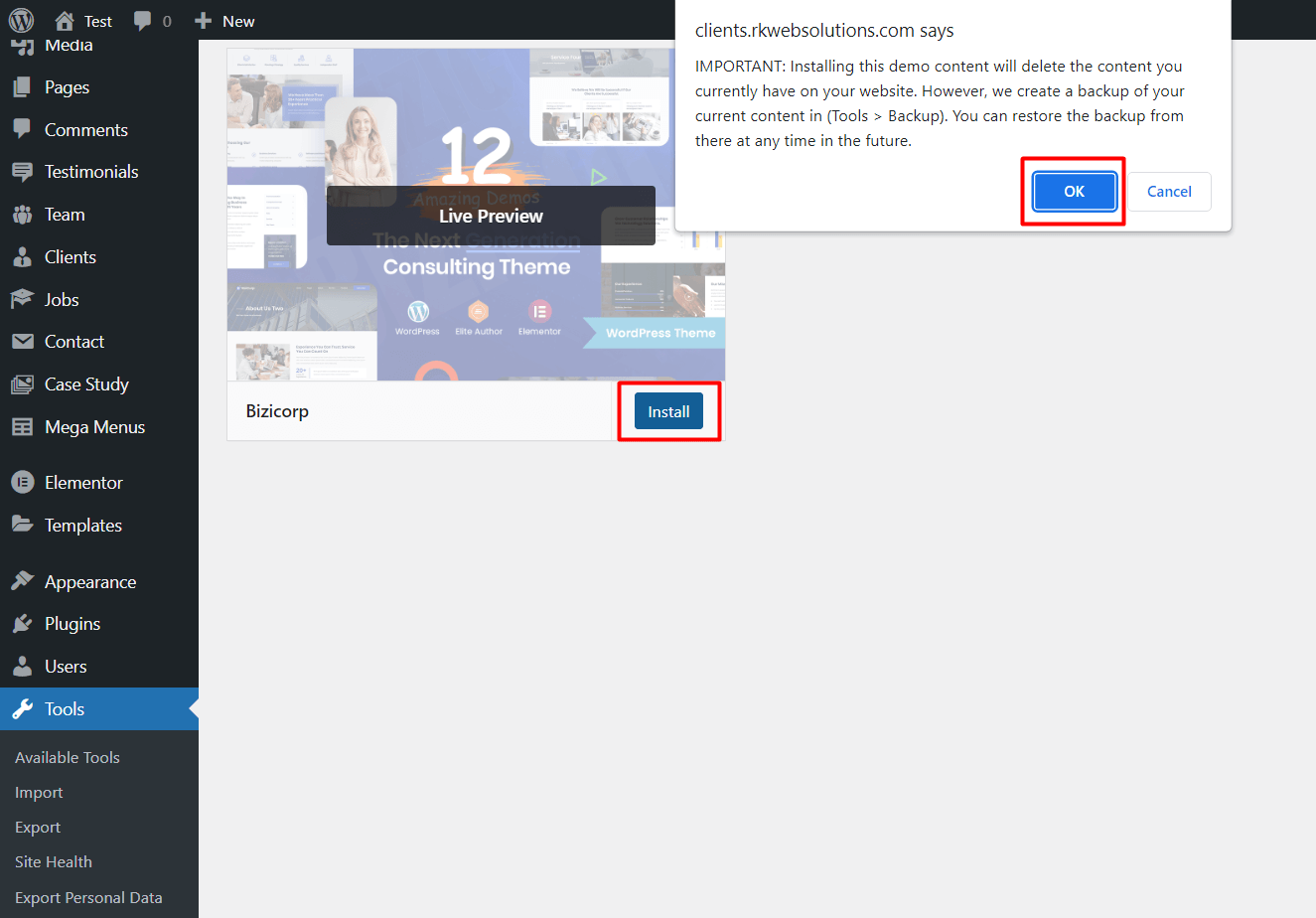
Now relax and import process will automatically finish and will show you progress on screen (via progress bar).
11) After successful Demo import you’ll be taken to your site’s home page. You have just one step to complete. Important One. Please don’t skip this. Go to the ‘Settings -> Permalinks’ and save the permalinks and you’re done.