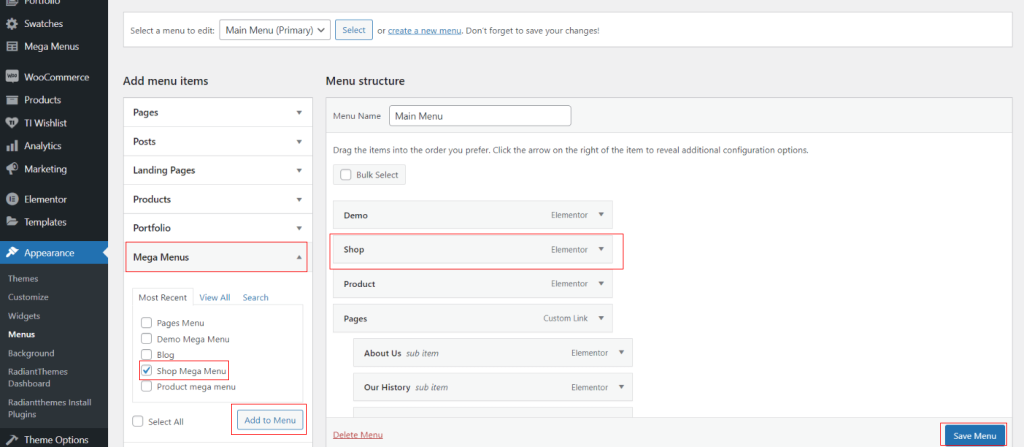Please follow below steps to create a brand new mega menu from scratch. However, we recommend using existing mega menu (Which has come with the theme) and customize for ease of use through elementor.
1) First go to “Mega Menus” section from Left admin bar. Then click “Add New”.
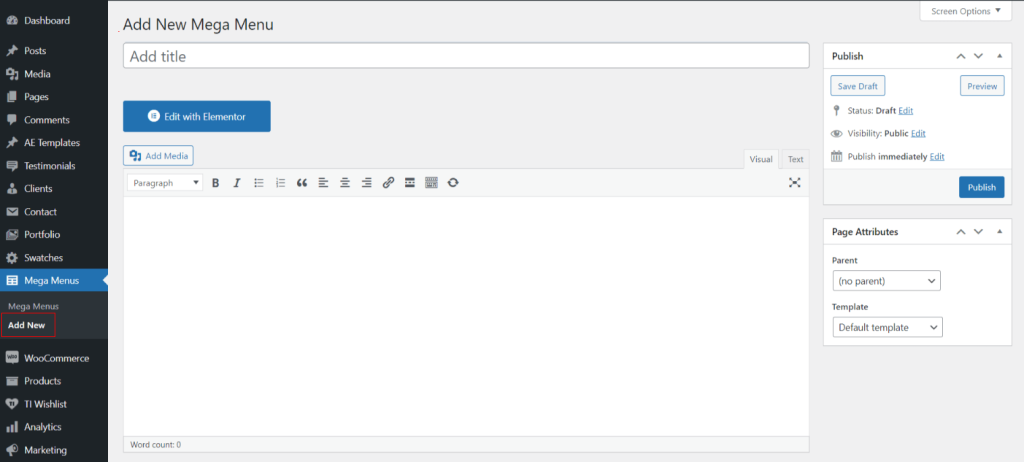
2) Add Mega Menu name. Let’s say, new mega menu name is New Mega Menu.
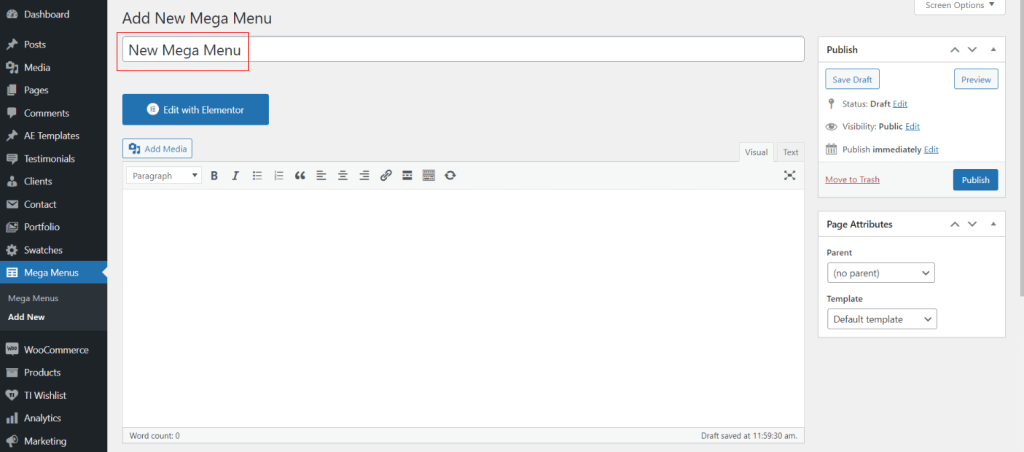
3) Now edit the Mega Menu you created by using elementor.
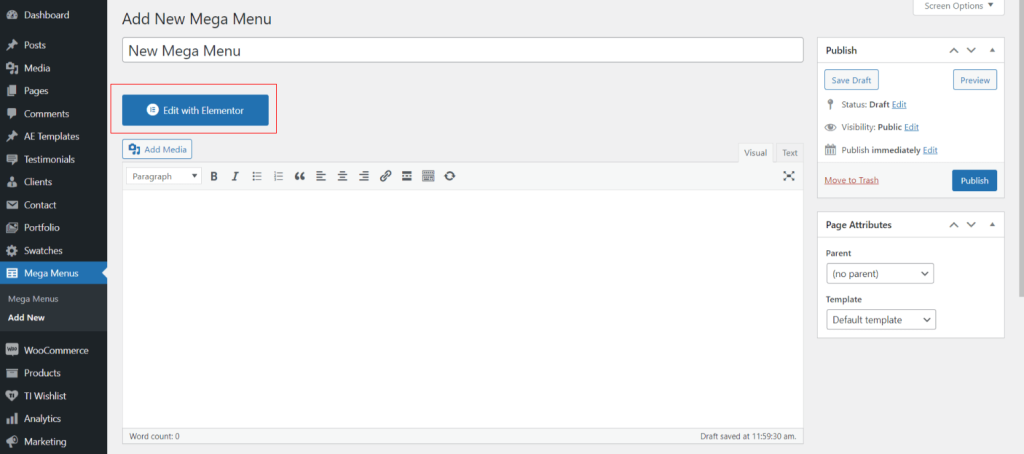
4) Design your menu as you want through elementor.
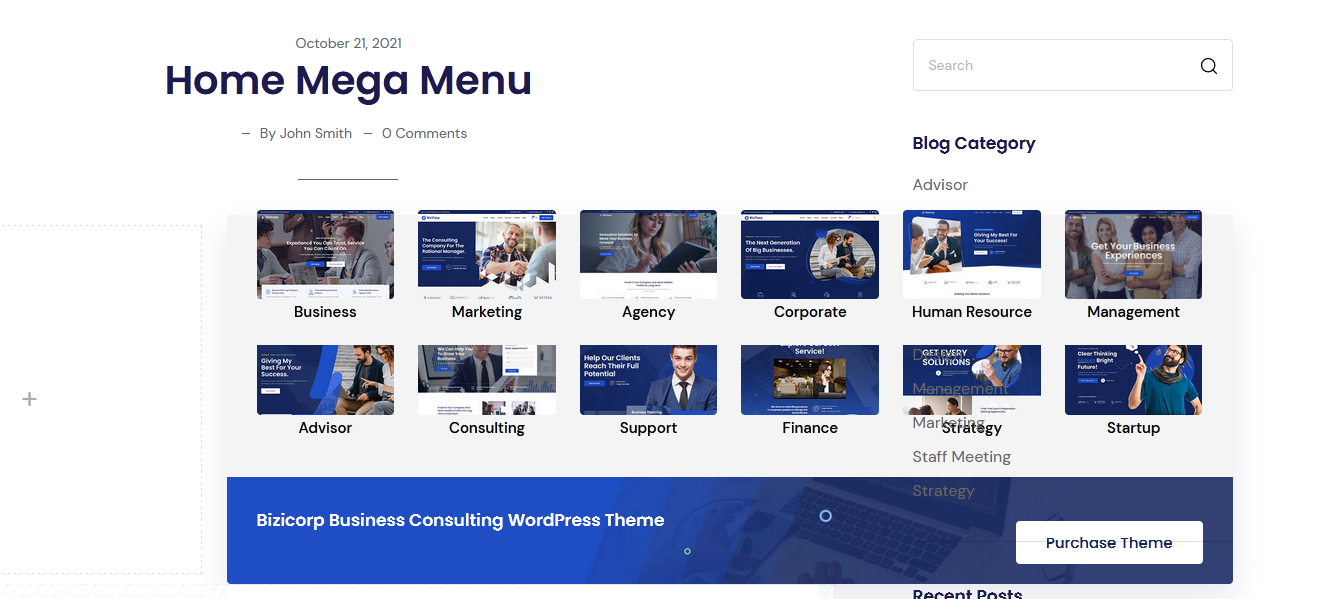
5) Now go to ‘Appearance > Menus’ and click on “Screen Options” and select “Mega Menus”.
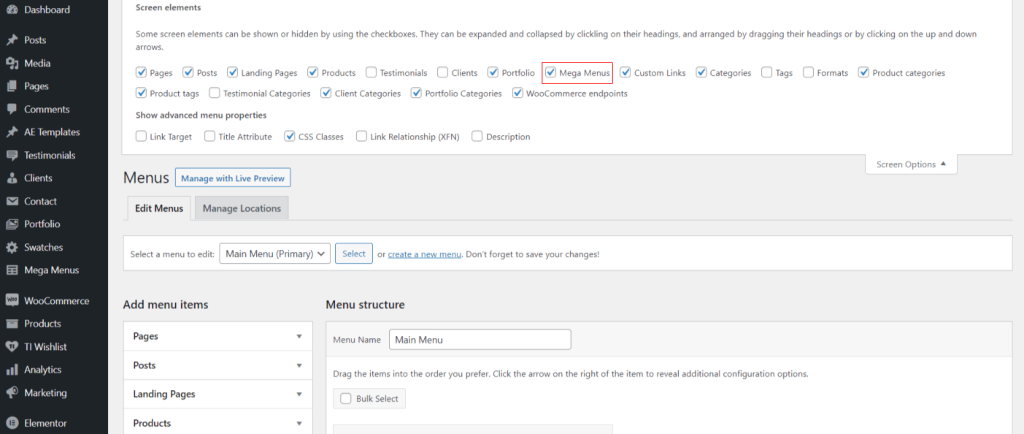
6) Now you need to add your created mega Menu in Website menus. Expand “Mega Menus” section and Select menu name which you want to add in your menu. You can add New Mega Menu (which you have just created) or select any other mega menu to be included under Website Menu as shown below.
When done, then Click “Add to Menu” and “Save Menu”.