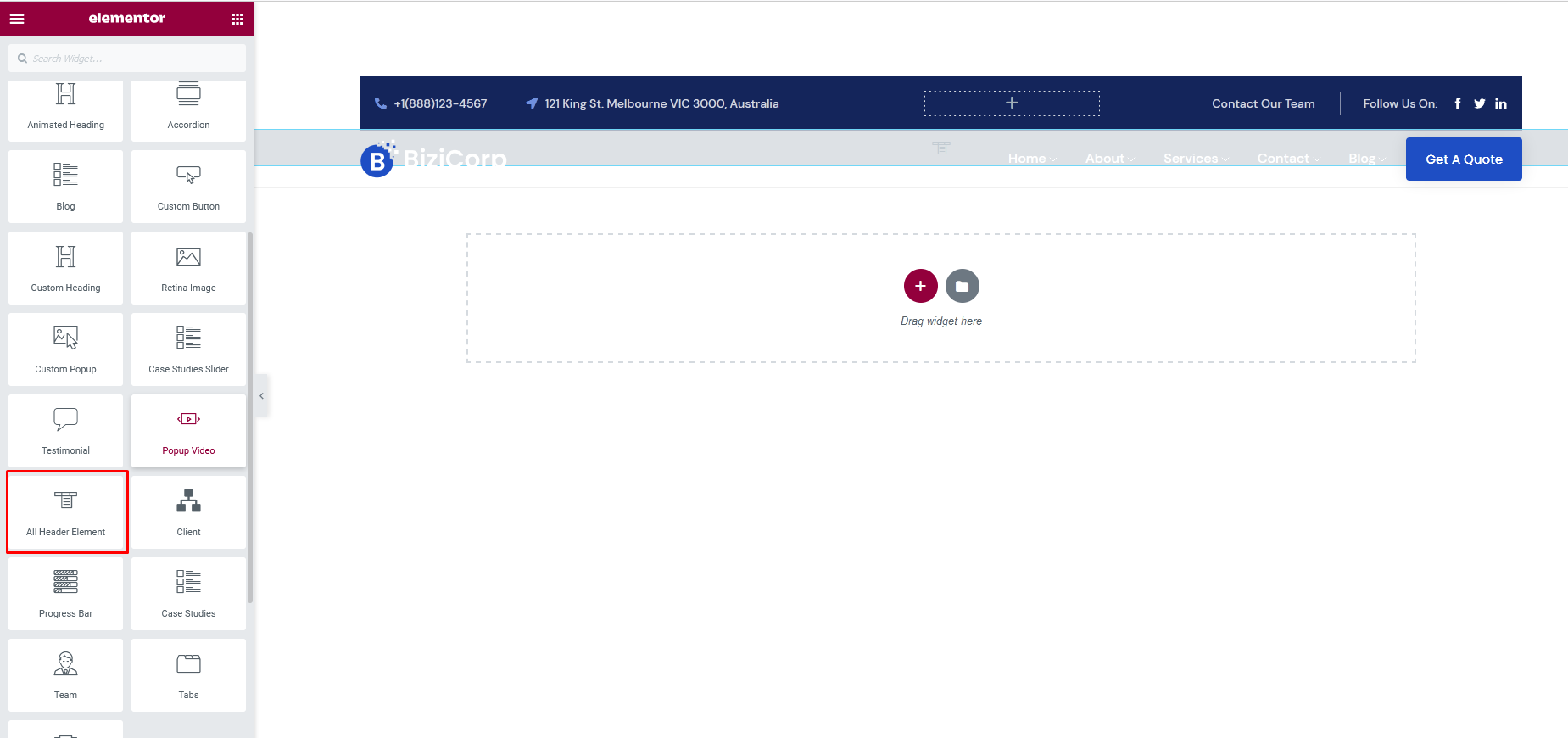Header styles are coming through ‘Elementor’ and you can edit those styles from ‘Template > Saved Templates’.
Those templates which are assigned under ‘Custom Header’ category are the templates of header. You can edit all those templates through ‘Elementor’.
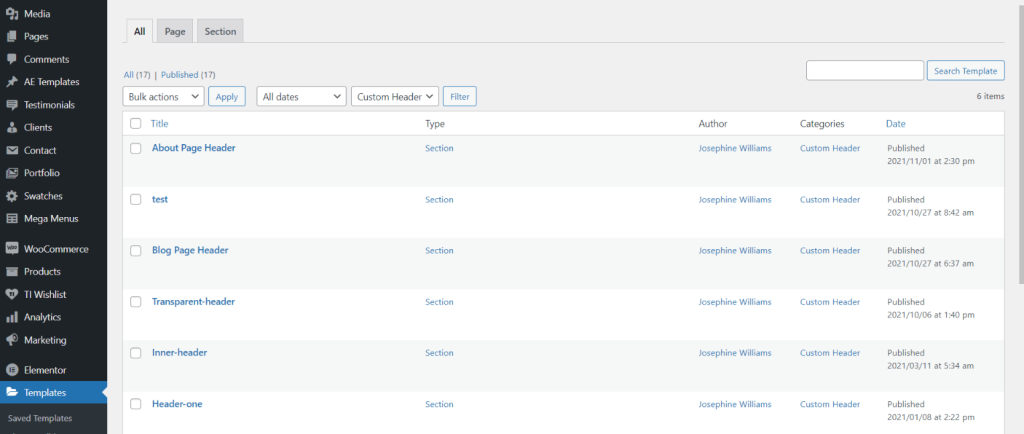
You can add new templates for header from ‘Templates > Add New’ (Choose ‘Section’ as template type, name your template and click on the ‘CREATE TEMPLATE button).
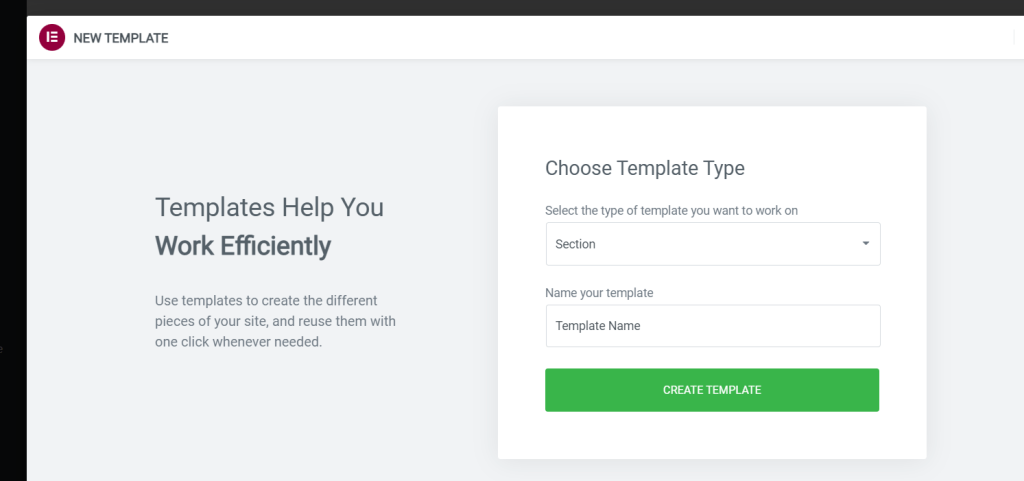
After creating the template, please choose the ‘Custom Header’ category for that template.
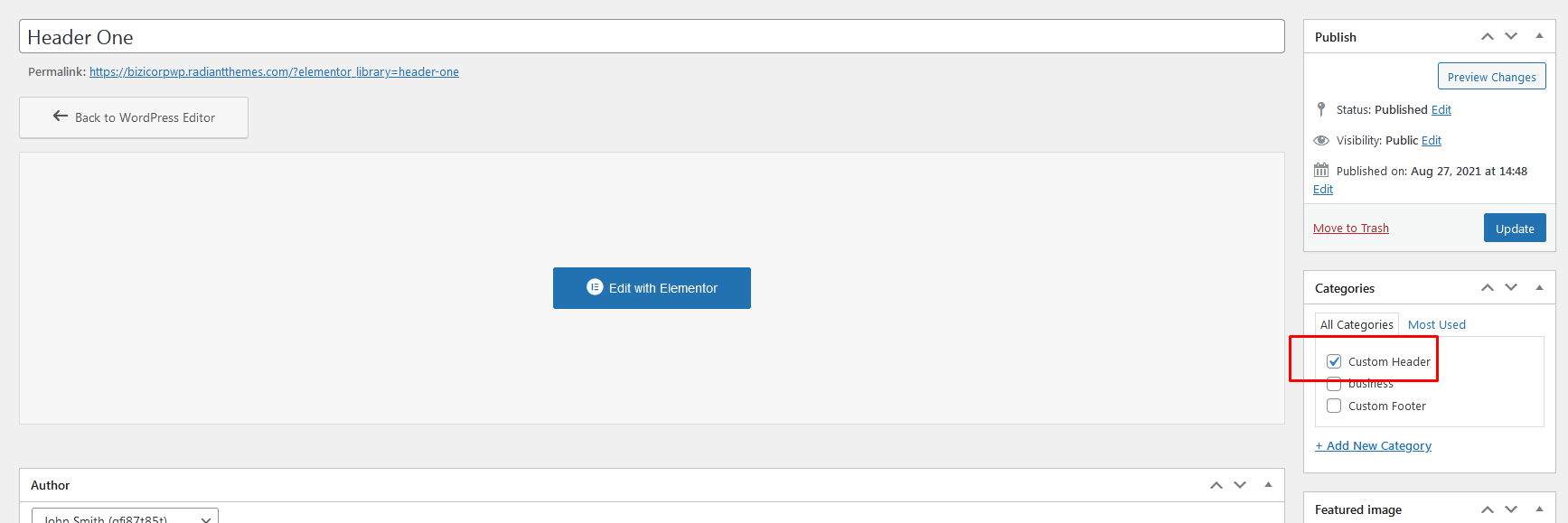
You can edit header by editing existing elements through ‘Elementor’. You can manage logo, menu and all other properties of header from there.
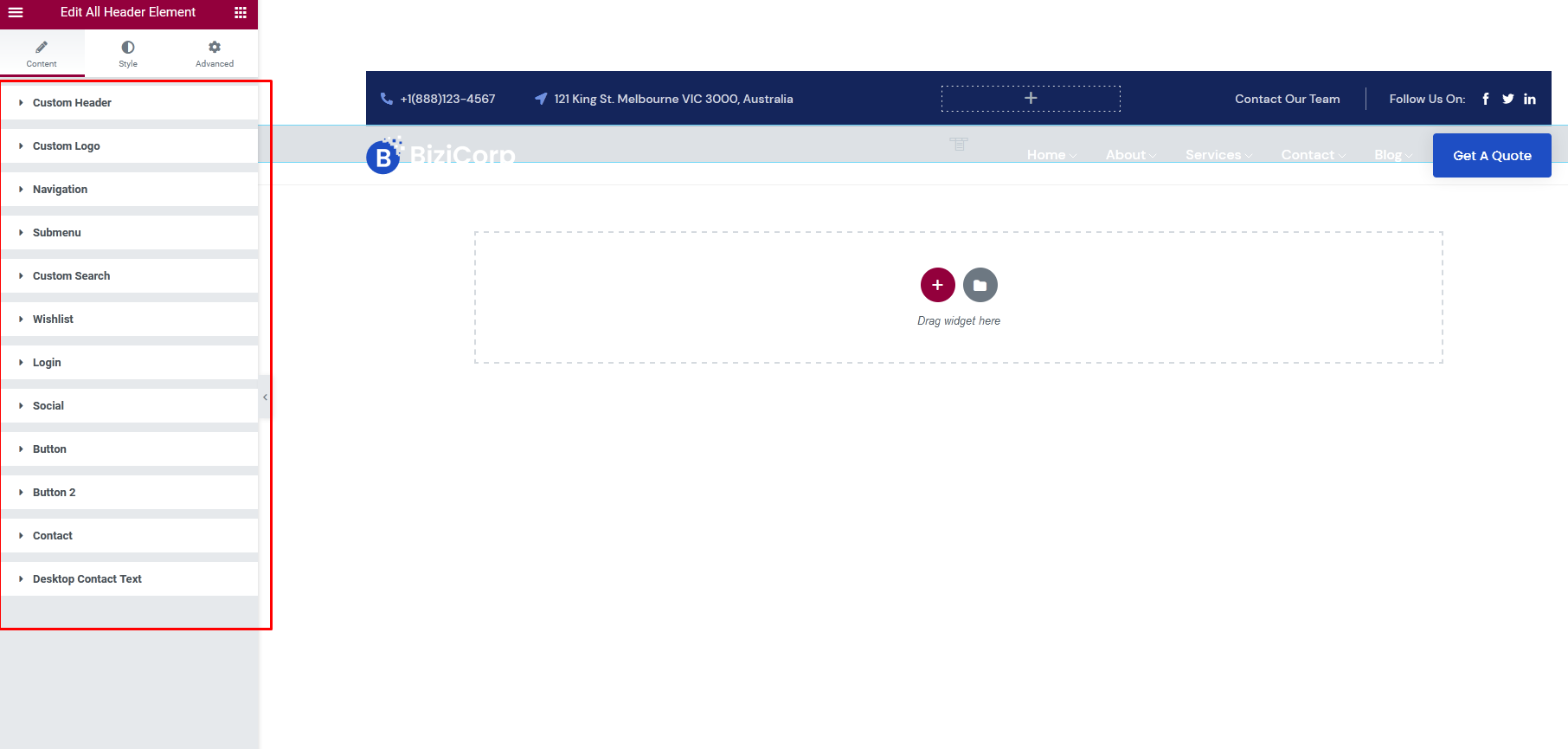
Also, you can add all header properties (Logo, menu and all other properties) for new header by using ‘All Header Element’.